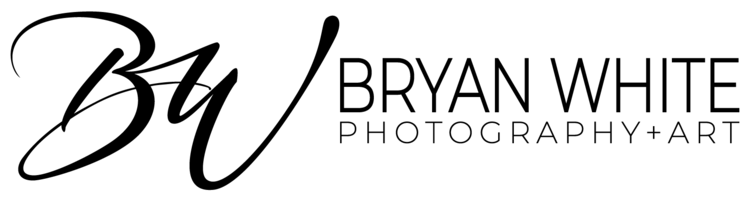PHOTO BACKUP METHODS: IS YOURS WORKING? PART II
Social Media: This one makes me crazy. I ask where someone’s photos are and they say, “Oh, they’re all on Facebook.” Does anyone know that photos uploaded to social media sites are compressed (read: almost destroyed) to such a small size that it doesn’t even allow the printing of a decent 4x6. Why? It’s a free service. They’ve got to keep costs down and image sizes small. Another negative, these sites could shut down at any time. Remember MySpace? Always be leary of FREE. Try printing a full size photo at even a 5x7 from your camera, then upload/ download the same image and try to print a 5x7 from the Facebook file. All I can say is UGH. I’ve seen some cute books printed directly from Instagram using Chatbooks, but they are small and the photo quality is quite diminished. Please, please never consider social media as a backup method.
On a photo printing site: I’ll admit, I fell for this for several years in the beginning stages of digital. I upload my photos, print, and then the site stores them FREE. Not so fast. Be sure to read all the fine print if you are using this method. If your account remains dormant for several months, some sites delete your images. If you don’t place a print order, some sites delete your images. Sometimes companies just close up shop - your images are deleted. This can be ok for temporary storage, but I wouldn’t count on it for long term storage. Get your prints and get out.
Apple Time Machine: As much as I love Apple products, I have been disappointed by their Time Machine, and no one product is infallible. In the past, I have depended on my Apple Time Machine backup (if you’re not familiar with this, it’s an auto backup of your Mac hard drive, including iPhoto, now Photos, etc.) as my photo backup. However, I did have a machine fail and when I bought a new one and restored from the Time Machine backup, my iPhoto library was corrupted and I lost ALL my videos and some of my photos.
True Stories
To the right is the thumbnail to what used to be a video of my daughter in middle school, beautifully singing the National Anthem a cappella at a big ball game. Once in a lifetime, and yep, it’s now just a jpg. At least I’ve got that.
Phones: Surely this is a no brainer. How many people do you know who’ve dropped their phones in toilets? Lost their phones? Ran over their phones with their car? Had it stolen? I don’t even think I need to elaborate here. Phones are not permanent, nor safe storage.
Another true story…
A friend of mine was a parent chaperone on a school trip to Italy. Once in a lifetime, maybe, right? All the kids are snapping away, taking photos with their phones. They’re in a fabulous cathedral and she notices one of the kids standing to the side, fiddling with his phone. “Whatcha doing?” she asked. “My phone got full. I’m deleting pictures so I can take some more.”
YIKES.
(The photo to the right is myself and my son on our own once in a lifetime trip to Italy - but my photo was immediately saved to my Forever library. So even if I lost my phone, my photos were safe and secure. Talk about no worries!)
I do use my iPhone exclusively for taking photos these days. The quality is just great and with so many editing apps at our disposal, I just don’t see the need to carry a big camera. If we’re going somewhere that requires an actual camera, believe me, my husband’s got me covered. For more about iPhone photography and backup, read this post (make that a link to a blank post titled Favorite iPhone Apps and I’ll write it later).
I think after all this information, you’ll agree that there is really no ONE perfect storage method and that you really can’t absolutely depend on any of these methods. Believe me, as you can see, I’ve tried them all. Some work, some work for a while, some fail.
You know that saying, Don’t put all your eggs in one basket? I’m saying don’t put all your photos in one backup.
I don’t want to leave you totally discouraged. We will talk about lots of options and you can come up with a plan that works for you. The best plan is always, always, more than one backup. And if you can’t do more than one, at least do something. Start today.