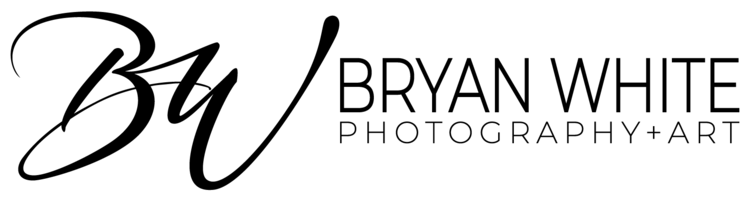PHOTO BACKUP METHODS: IS YOURS WORKING? PART I
January 9, 2019
There are lots of reasons why people don’t back up their photos:
- lack of understanding how to do it
- overwhelmed by too much information
- simple procrastination
- they think what they’re doing already is ‘safe’
During my many years in the studio, talking to clients about their backup and storage methods, I have heard lots of different methods. We’ve also tried many different options and here is where I’ll share true stories regarding our or our client/friends’ experiences.
Printing all photos, or at least printing favorites. This method has all but disappeared, but just 10 years ago was considered the safest way to store your photos. Make an actual copy and file negatives away in a photo safe box. Seen any one hour photo labs lately? Printing is still recommended, but does not protect your images from all circumstances, such as a natural disaster....or a broken pipe.
True Story: While on vacation at Disney, a pipe froze and broke in our studio in the lower floor, where we housed years of negatives and prints. All ruined. We lost a lot of Bryan’s work in just a few minutes.
CDs/DVDs: This was one of the first methods considered safe, as long as you kept the discs in a cool environment and in a photo safe sleeve. We used this method in early digital days, purchasing high end (expensive) gold discs and special photo sleeves. We were told these discs would be safe for 5-10 years. It was a lot of work to copy everything to disc and after a few years, when we retrieved some of these safe discs - some worked, some were cracked, and some were just unreadable. We abandoned the CD and went to DVD. Again, expensive, time consuming, and we found they didn’t last that much longer than the CDs. And as with printing, disc storage does not protect you from natural disasters or home disasters (trees falling on your house and rain pouring in on your photo storage). It’s happened.
True Story: Very recently, a client came in who had moved to our area from the west coast. We did a session for her and then created a beautiful painting from one of her images. She was so thrilled that she mentioned that she had a disc from her wedding several years ago with all her wedding images. She had used a photographer who only delivered a disc - no prints - and she was very happy with the results. She had just never printed anything from her images. You know, life happened, they were busy. We made an appointment to look at her images and help her design a complete album from the images, something the other photographer didn’t even offer. She came in, all excited and handed us a beautiful case with an image of the couple and the mountains in the background. We were fairly impressed. We popped the disc in the computer and.....nothing happened. We tried another computer......still nothing. The bride was in tears. Her wedding images were gone. The photographer was no longer in business and there was no backup. It was too late.
Then came....the EHD, or External Hard Drive: This was supposed to be the answer to all our storage problems. Lasted longer and held more information than CDs/DVDs and we could store an entire years photos on one drive. (1 TB or more) This was exciting. EHDs saved time, money, and they made retrieval of files much faster. Pricing on EHDs have come way down and we still use EHDs today. Still, the lifetime of an EHD can vary greatly. My daughter has an old Apple Time Machine that she uses daily and it must be 10 years old with no issues. We’ve also had EHDs die in less than 6 months. The biggest problem is that there is no warning before the drive goes back. We are very careful with ours and some last a long time, some just don’t.
True Story: This past year I’ve been working to get all my images and video uploaded to my Forever account so that they will be safe once and for all. I had an entire basket of EHDs from several years of Bryan’s work at the studio. Even if clients didn’t want them, I wanted to save the best files for his portfolio and for the future. These images told the history of our company and reminded me of where we came from. I was a bit excited to tackle this project.
The first drive I plugged in powered up. However, when I opened it, not only could I not see the photos, the computer didn’t even recognize it as an EHD! This is all I saw:
I moved on to the next drive, and it opened! Yay! Sadly, when I clicked on the images, several looked like the image at the right:
I was really sad about these lost images. They were some of the earliest digital images we had from 2002 and one session was our Trash Man in his Elvis costume. Let me explain. The same guy that picked up our trash every week also owned a semi-famous restaurant where he cooked AND performed as Elvis in full costume every weekend! He was amazing. Bryan asked him to come out with his trash truck and in costume and did a session just for fun. The images were great! But they’re gone.
The next best thing to an EHD is a RAID-type system. In simple terms, A RAID drive houses more than one hard drive and redundant copies are made on each drive. Should one drive fail, you can switch it out with a new one, and a duplicate backup is copied to the new drive. This has really been a super easy and fairly cost effective method for our office. We use the Drobo 5N (5 redundant drives) because we’re saving several terabytes of photos each year. For my personal use, I use the Drobo mini, which has 3 mini-drives. See more about this on the Things I Love page.
NOTE: The Drobo drives have been discontinued, sadly. I now depend even more on my Forever library. I do have 2 EHDs at home and you can find them here.
Memory Cards and Thumb Drives: I have friends who buy a new memory card for their camera every time they want to take photos because they don’t want to take the time to upload the photos from their card when it’s full. I am dead serious. Worse, I have another friend who buys a new camera every time they go on vacation because they don’t want to fool with the photos. (I’m pretty sure she will never read this blog, so I think it’s OK to share that story.)
Memory cards and thumb drives become corrupted fairly easily and can be even more easily lost. Best to get your photos off these as fast as you can.
Do you have a backup horror story? Where you able to resolve it? I’d love to hear your results in the comments below.